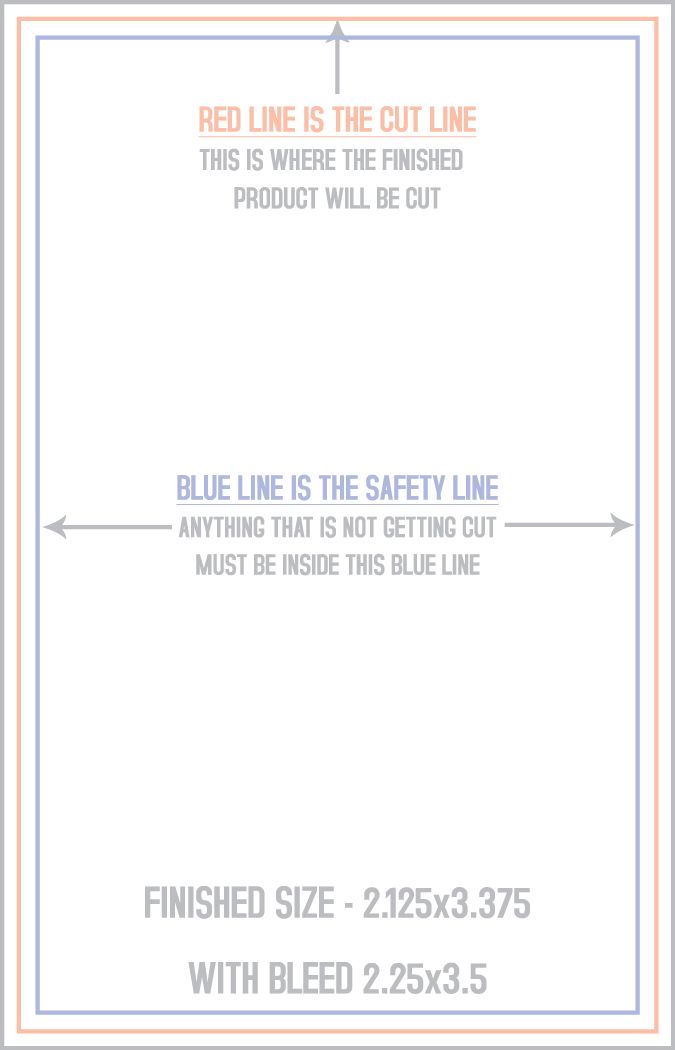DOCUMENT PREPARATION GUIDELINES
When preparing your document, please ensure that you include an additional 1/8 inch bleed around all edges. This extra margin ensures that your entire design—artwork and text—will be visible after the final trimming. Avoid placing any important elements within the bleed area to prevent them from being cut off. Additionally, maintain at least 1/8 inch of space inside the final document size for safe text and critical content placement.
What is Bleed? Bleed refers to the extension of colors, images, or designs beyond the edge of the final trimmed size. This ensures that the ink reaches the edge of the paper, avoiding any white margins.
Why is Bleed Necessary? Bleed is essential for designs that extend to the edge of the card or document. It allows for uninterrupted color or imagery, ensuring a professional finish. Documents with a white background and no extending design do not require bleed.
Example: For a final size of 3.5" x 2", set your guides to 1/8 inch beyond the document bounds on all sides. Your background colors and designs can extend to these bleed guides, but ensure that important artwork or text stays within the safe area.
Safe Text Area: Leave at least 1/8 inch from the edge of the final document size to where important information or artwork begins. For a 3.5" x 2" card, the safe text area is 3.375" x 1.875". Ensure that critical elements are within this safe zone to prevent them from being cut off.
NOTE: ElitePrintPros is not responsible for any important artwork or text that extends beyond these specifications and is cut off during trimming.
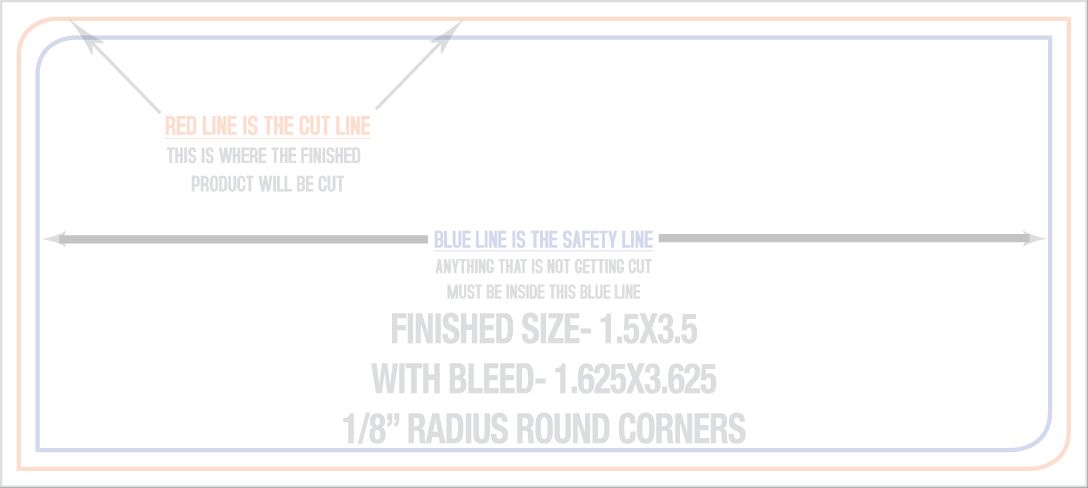
All images must be submitted at a resolution of 300 dpi at 100% scale of the intended print size. Please note that while higher image resolutions are possible, they do not necessarily result in better print quality. In fact, excessive resolutions (beyond 300 dpi) can significantly increase file size without improving the final print. Handling larger files may also lead to delays in your project’s turnaround time.
For vector-based graphics, particularly those involving text and logos, please ensure they are submitted at 100% scale. These files should be converted to EPS format in CMYK color mode, with all fonts converted to outlines. ElitePrintPros cannot be held responsible for issues arising from EPS files that contain fonts not converted to curves.
Images from a Digital Camera
The quality of your print begins with the quality of the original image. It's important to note that an image that appears satisfactory on a screen may not translate well to print. Before using images from a digital camera, ensure that the camera is set to a high resolution that will result in 300 DPI at the desired print size. Most cameras offer various resolution settings, with the maximum resolution depending on the camera’s Megapixel count. It’s important to understand that once a photo is taken, you cannot increase its resolution, except by reducing its dimensions.
Images from the Internet
Images found online typically have a resolution of 72 PPI, which is insufficient for high-quality printing. Additionally, most online images are protected by copyright laws. For these reasons, we strongly discourage the use of images sourced from the Web.
COLOR
We Do Not Print PMS Colors! The PMS and Pantone colors need to be converted to CMYK colors. Please, never submit anything using RGB, Pantone or PMS colors! Avoid unexpected results by designing and submitting your files in CMYK only.

What are CMYK Colors?
Most color presses use the combination of these four colors (Cyan, Magenta, Yellow and Black) to create full color output. Even simpler desktop color printers (such as Laser and Inkjet printers) rely primarily on the combination of these four inks to create full color output.
What are RGB Colors?
RGB colors are those used by most computer monitors and televisions to display full color. It is NOT, however, used for printing color output.